---
title: "Learn bookdown"
output: rmarkdown::html_vignette
vignette: >
%\VignetteIndexEntry{Learn bookdown}
%\VignetteEngine{knitr::rmarkdown}
%\VignetteEncoding{UTF-8}
---
```{r, include = FALSE}
knitr::opts_chunk$set(
collapse = TRUE,
comment = "#>"
)
```
# Overview
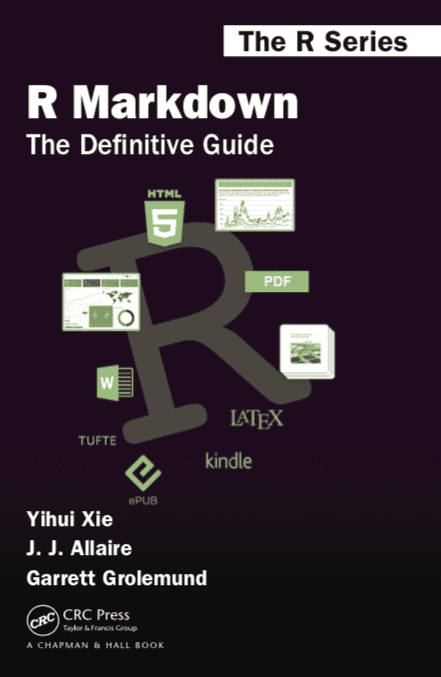 If you are new to **R Markdown**, we recommend you start with [R Markdown: The Definitive Guide](https://bookdown.org/yihui/rmarkdown/books.html) to get an overview. [Part I](https://bookdown.org/yihui/rmarkdown/installation.html) introduces how to install the relevant packages, and provides an overview of R Markdown, including the possible output formats, the Markdown syntax, the R code chunk syntax, and how to use other languages in R Markdown.
Next, the chapter on [_Books_](https://bookdown.org/yihui/rmarkdown/books.html) will help orient you to how the **bookdown** package allows you to use R Markdown to author books, using single or multiple `.Rmd` files to build your content.
# User Guide
If you are new to **R Markdown**, we recommend you start with [R Markdown: The Definitive Guide](https://bookdown.org/yihui/rmarkdown/books.html) to get an overview. [Part I](https://bookdown.org/yihui/rmarkdown/installation.html) introduces how to install the relevant packages, and provides an overview of R Markdown, including the possible output formats, the Markdown syntax, the R code chunk syntax, and how to use other languages in R Markdown.
Next, the chapter on [_Books_](https://bookdown.org/yihui/rmarkdown/books.html) will help orient you to how the **bookdown** package allows you to use R Markdown to author books, using single or multiple `.Rmd` files to build your content.
# User Guide
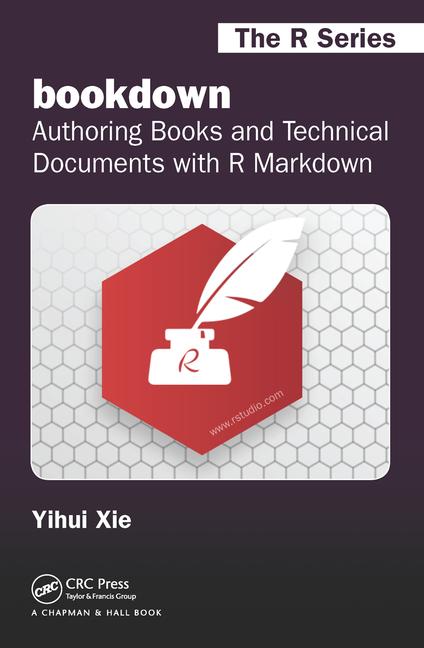 Written by Yihui Xie, the package author, [bookdown: Authoring Books and Technical Documents with R Markdown](https://bookdown.org/yihui/bookdown/) introduces the R package and how to use it. The book is published by Chapman & Hall/CRC, and you can read it online for free.
The book is structured into several chapters to guide the reader into the use of the R package **bookdown** to write books:
```{r, results='asis', echo = FALSE, eval = FALSE}
# run this to update the content below
xfun::pkg_attach2("xml2")
html <- read_html("https://bookdown.org/yihui/bookdown/")
chapters <- xml_find_all(html, "//li[@class='chapter']")
first_level <- chapters[which(purrr::map_lgl(xml_attr(chapters, 'data-level'), ~ grepl('^\\d+$', .x)))]
titles <- xml_text(xml_find_all(first_level, "a"))
titles <- gsub("^(\\d+)", "\\1.", titles)
titles <- gsub("^(.*) \\([*])$", "\\1", titles)
url <- file.path("https://bookdown.org/yihui/bookdown", xml_attr(first_level, "data-path"))
formatted <- sprintf("* [%s](%s)", titles, url)
cat(formatted, sep = "\n")
```
* [1. Introduction](https://bookdown.org/yihui/bookdown/introduction.html) introduces the package and how to get started using it.
* [2. Components](https://bookdown.org/yihui/bookdown/components.html) introduces elements than can be used while writing a book like Markdown syntax, custom blocks, Theorem and Proof environments, and numbered references.
* [3. Output Formats](https://bookdown.org/yihui/bookdown/output-formats.html) documents the formats to produce HTML, PDF, and EPUB books.
* [4. Customization](https://bookdown.org/yihui/bookdown/customization.html) documents the configuration options available for authors.
* [5. Editing](https://bookdown.org/yihui/bookdown/editing.html) explains how to edit, build, preview, and serve the book locally.
* [6. Publishing](https://bookdown.org/yihui/bookdown/publishing.html) explains how to publish your book early online for feedback, and how to formally publish as either printed copies or e-books.
# Going further with examples
is the place to find examples of books created with **bookdown**.
* The [Home](https://bookdown.org/home/) section showcases featured books available online, with links to each book's source code.
* The [Books](https://bookdown.org/home/archive/) section lists books written using **bookdown**.
* The [Contest](https://bookdown.org/home/contest/) section showcases the award recipients and their bookdown applications from the [2018 bookdown contest](https://posit.co/blog/first-bookdown-contest/).
See more about how to publish a book or get your book listed on the [About bookdown.org](https://bookdown.org/home/about/).
Look also at the "Examples" page.
Written by Yihui Xie, the package author, [bookdown: Authoring Books and Technical Documents with R Markdown](https://bookdown.org/yihui/bookdown/) introduces the R package and how to use it. The book is published by Chapman & Hall/CRC, and you can read it online for free.
The book is structured into several chapters to guide the reader into the use of the R package **bookdown** to write books:
```{r, results='asis', echo = FALSE, eval = FALSE}
# run this to update the content below
xfun::pkg_attach2("xml2")
html <- read_html("https://bookdown.org/yihui/bookdown/")
chapters <- xml_find_all(html, "//li[@class='chapter']")
first_level <- chapters[which(purrr::map_lgl(xml_attr(chapters, 'data-level'), ~ grepl('^\\d+$', .x)))]
titles <- xml_text(xml_find_all(first_level, "a"))
titles <- gsub("^(\\d+)", "\\1.", titles)
titles <- gsub("^(.*) \\([*])$", "\\1", titles)
url <- file.path("https://bookdown.org/yihui/bookdown", xml_attr(first_level, "data-path"))
formatted <- sprintf("* [%s](%s)", titles, url)
cat(formatted, sep = "\n")
```
* [1. Introduction](https://bookdown.org/yihui/bookdown/introduction.html) introduces the package and how to get started using it.
* [2. Components](https://bookdown.org/yihui/bookdown/components.html) introduces elements than can be used while writing a book like Markdown syntax, custom blocks, Theorem and Proof environments, and numbered references.
* [3. Output Formats](https://bookdown.org/yihui/bookdown/output-formats.html) documents the formats to produce HTML, PDF, and EPUB books.
* [4. Customization](https://bookdown.org/yihui/bookdown/customization.html) documents the configuration options available for authors.
* [5. Editing](https://bookdown.org/yihui/bookdown/editing.html) explains how to edit, build, preview, and serve the book locally.
* [6. Publishing](https://bookdown.org/yihui/bookdown/publishing.html) explains how to publish your book early online for feedback, and how to formally publish as either printed copies or e-books.
# Going further with examples
is the place to find examples of books created with **bookdown**.
* The [Home](https://bookdown.org/home/) section showcases featured books available online, with links to each book's source code.
* The [Books](https://bookdown.org/home/archive/) section lists books written using **bookdown**.
* The [Contest](https://bookdown.org/home/contest/) section showcases the award recipients and their bookdown applications from the [2018 bookdown contest](https://posit.co/blog/first-bookdown-contest/).
See more about how to publish a book or get your book listed on the [About bookdown.org](https://bookdown.org/home/about/).
Look also at the "Examples" page.
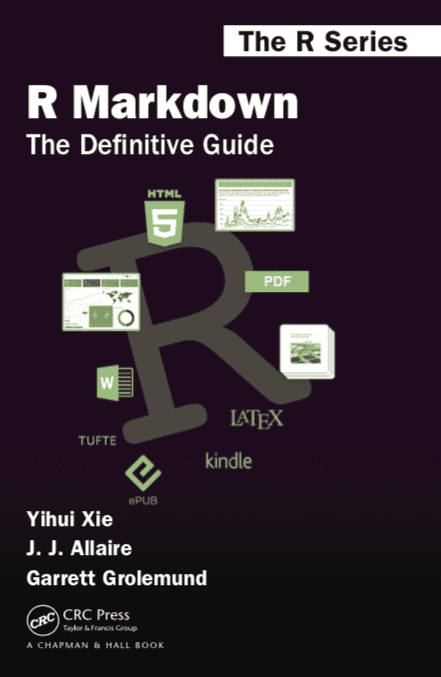 If you are new to **R Markdown**, we recommend you start with [R Markdown: The Definitive Guide](https://bookdown.org/yihui/rmarkdown/books.html) to get an overview. [Part I](https://bookdown.org/yihui/rmarkdown/installation.html) introduces how to install the relevant packages, and provides an overview of R Markdown, including the possible output formats, the Markdown syntax, the R code chunk syntax, and how to use other languages in R Markdown.
Next, the chapter on [_Books_](https://bookdown.org/yihui/rmarkdown/books.html) will help orient you to how the **bookdown** package allows you to use R Markdown to author books, using single or multiple `.Rmd` files to build your content.
# User Guide
If you are new to **R Markdown**, we recommend you start with [R Markdown: The Definitive Guide](https://bookdown.org/yihui/rmarkdown/books.html) to get an overview. [Part I](https://bookdown.org/yihui/rmarkdown/installation.html) introduces how to install the relevant packages, and provides an overview of R Markdown, including the possible output formats, the Markdown syntax, the R code chunk syntax, and how to use other languages in R Markdown.
Next, the chapter on [_Books_](https://bookdown.org/yihui/rmarkdown/books.html) will help orient you to how the **bookdown** package allows you to use R Markdown to author books, using single or multiple `.Rmd` files to build your content.
# User Guide
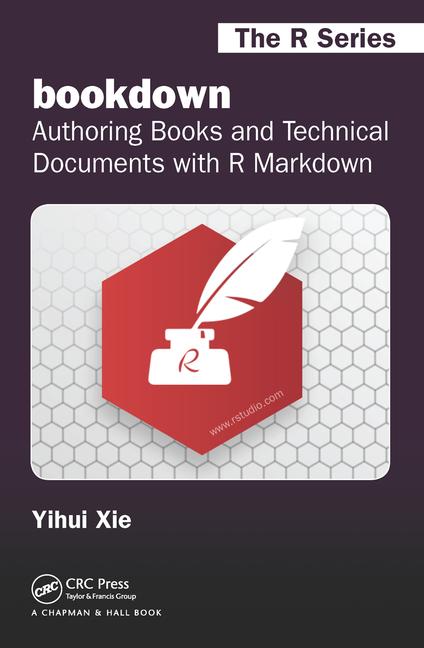 Written by Yihui Xie, the package author, [bookdown: Authoring Books and Technical Documents with R Markdown](https://bookdown.org/yihui/bookdown/) introduces the R package and how to use it. The book is published by Chapman & Hall/CRC, and you can read it online for free.
The book is structured into several chapters to guide the reader into the use of the R package **bookdown** to write books:
```{r, results='asis', echo = FALSE, eval = FALSE}
# run this to update the content below
xfun::pkg_attach2("xml2")
html <- read_html("https://bookdown.org/yihui/bookdown/")
chapters <- xml_find_all(html, "//li[@class='chapter']")
first_level <- chapters[which(purrr::map_lgl(xml_attr(chapters, 'data-level'), ~ grepl('^\\d+$', .x)))]
titles <- xml_text(xml_find_all(first_level, "a"))
titles <- gsub("^(\\d+)", "\\1.", titles)
titles <- gsub("^(.*) \\([*])$", "\\1", titles)
url <- file.path("https://bookdown.org/yihui/bookdown", xml_attr(first_level, "data-path"))
formatted <- sprintf("* [%s](%s)", titles, url)
cat(formatted, sep = "\n")
```
* [1. Introduction](https://bookdown.org/yihui/bookdown/introduction.html) introduces the package and how to get started using it.
* [2. Components](https://bookdown.org/yihui/bookdown/components.html) introduces elements than can be used while writing a book like Markdown syntax, custom blocks, Theorem and Proof environments, and numbered references.
* [3. Output Formats](https://bookdown.org/yihui/bookdown/output-formats.html) documents the formats to produce HTML, PDF, and EPUB books.
* [4. Customization](https://bookdown.org/yihui/bookdown/customization.html) documents the configuration options available for authors.
* [5. Editing](https://bookdown.org/yihui/bookdown/editing.html) explains how to edit, build, preview, and serve the book locally.
* [6. Publishing](https://bookdown.org/yihui/bookdown/publishing.html) explains how to publish your book early online for feedback, and how to formally publish as either printed copies or e-books.
# Going further with examples
Written by Yihui Xie, the package author, [bookdown: Authoring Books and Technical Documents with R Markdown](https://bookdown.org/yihui/bookdown/) introduces the R package and how to use it. The book is published by Chapman & Hall/CRC, and you can read it online for free.
The book is structured into several chapters to guide the reader into the use of the R package **bookdown** to write books:
```{r, results='asis', echo = FALSE, eval = FALSE}
# run this to update the content below
xfun::pkg_attach2("xml2")
html <- read_html("https://bookdown.org/yihui/bookdown/")
chapters <- xml_find_all(html, "//li[@class='chapter']")
first_level <- chapters[which(purrr::map_lgl(xml_attr(chapters, 'data-level'), ~ grepl('^\\d+$', .x)))]
titles <- xml_text(xml_find_all(first_level, "a"))
titles <- gsub("^(\\d+)", "\\1.", titles)
titles <- gsub("^(.*) \\([*])$", "\\1", titles)
url <- file.path("https://bookdown.org/yihui/bookdown", xml_attr(first_level, "data-path"))
formatted <- sprintf("* [%s](%s)", titles, url)
cat(formatted, sep = "\n")
```
* [1. Introduction](https://bookdown.org/yihui/bookdown/introduction.html) introduces the package and how to get started using it.
* [2. Components](https://bookdown.org/yihui/bookdown/components.html) introduces elements than can be used while writing a book like Markdown syntax, custom blocks, Theorem and Proof environments, and numbered references.
* [3. Output Formats](https://bookdown.org/yihui/bookdown/output-formats.html) documents the formats to produce HTML, PDF, and EPUB books.
* [4. Customization](https://bookdown.org/yihui/bookdown/customization.html) documents the configuration options available for authors.
* [5. Editing](https://bookdown.org/yihui/bookdown/editing.html) explains how to edit, build, preview, and serve the book locally.
* [6. Publishing](https://bookdown.org/yihui/bookdown/publishing.html) explains how to publish your book early online for feedback, and how to formally publish as either printed copies or e-books.
# Going further with examples